PromptPA
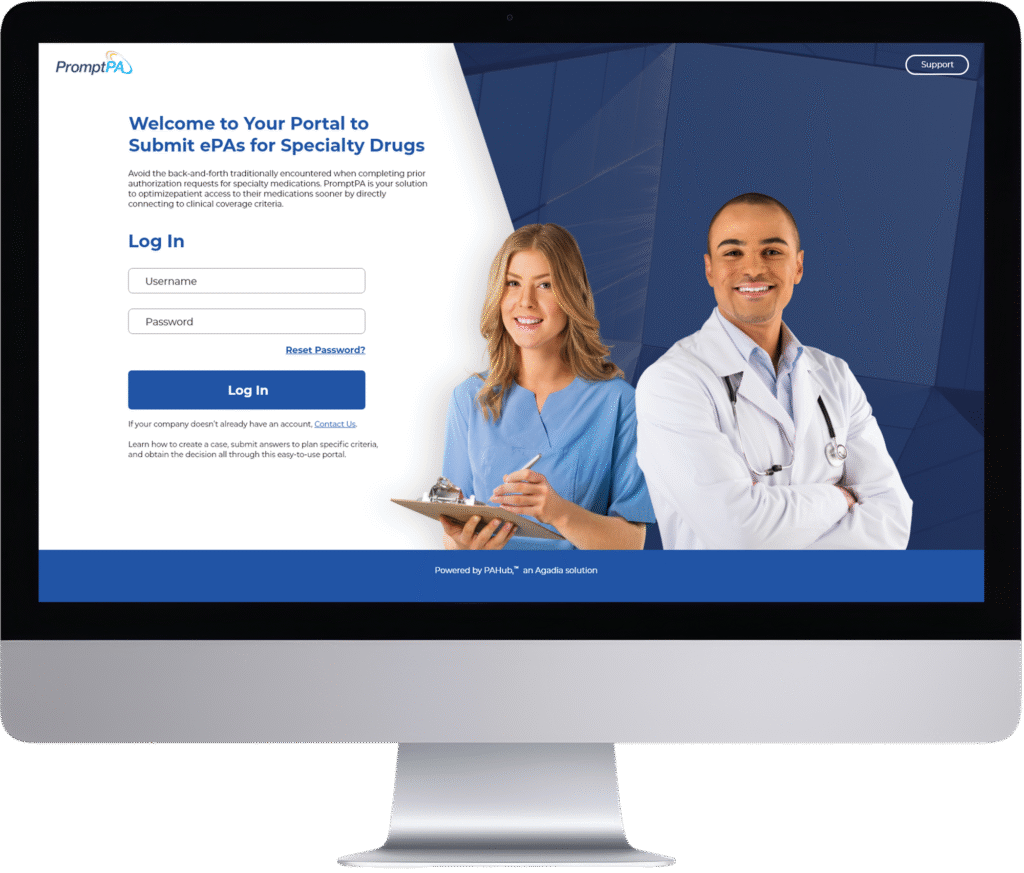
PromptPA Summary
PromptPA is a digital platform built to streamline the complex and time-consuming prior authorization (PA) process for specialty medications under both pharmacy and medical benefits. The portal equips healthcare providers with direct access to clinical coverage criteria—eliminating manual, repetitive workflows and significantly accelerating patient access to necessary treatment.
Problem
The prior authorization process is often a burden for providers. Pain points included:
Confusing, inconsistent submission requirements
Manual, repetitive paperwork
Long delays before patients could receive needed medications
These inefficiencies not only created administrative headaches—they impacted patient outcomes.
My Role
As Lead UX Designer and Lead Front-End Developer, I led the experience from strategy to delivery. This dual role allowed me to maintain alignment between design intent and technical execution throughout the project lifecycle.
Responsibilities included:
Leading UX strategy and design efforts
Creating user stories based on real provider workflows
Designing and prototyping the interface
Building a modular, scalable Angular front end
Establishing a UI pattern library and design system
Collaborating closely with clinical experts, product teams, and backend developers
Process
1. Competitive Research
I analyzed existing prior authorization platforms and digital healthcare tools to understand industry standards, pain points, and design gaps. This helped position PromptPA as a streamlined, provider-centric alternative.
2. User Stories
Using insights from stakeholder discussions and provider interviews, I wrote detailed user stories to guide both UX design and development. These stories informed every screen and interaction.
3. Mockups
I translated user needs into low- and mid-fidelity mockups to validate layout ideas, test content hierarchy, and collaborate early with stakeholders on direction.
4. Prototypes
Interactive prototypes allowed us to quickly iterate on workflows and gather feedback from internal reviewers and provider stakeholders.
5. Implementation
I led the front-end implementation using Angular, turning designs into a fully responsive, performant web application. I also built reusable components that aligned with the design system for future scalability.
Key Highlights
Design + dev alignment from the start, enabling faster delivery
Reusable Angular component system for long-term scalability
Accessibility-focused design (WCAG compliance)
Streamlined workflows that matched real provider behavior
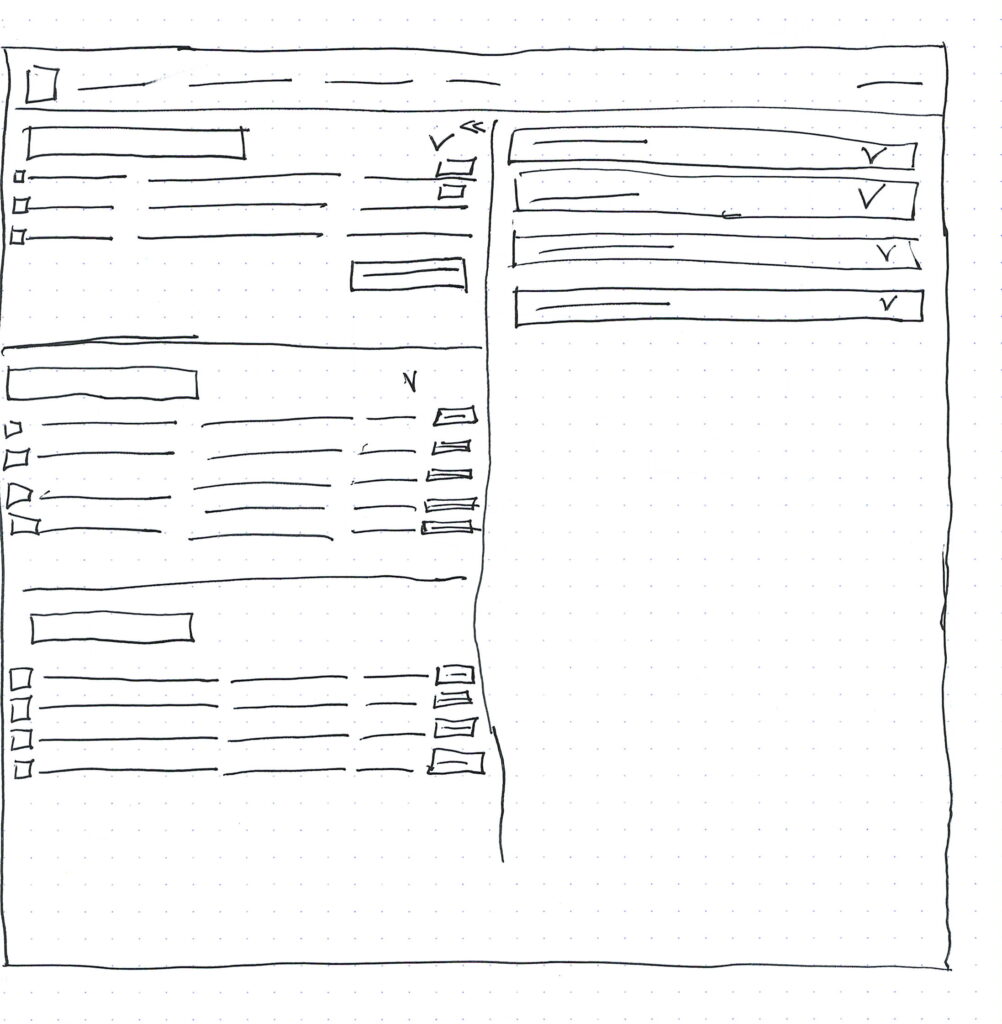
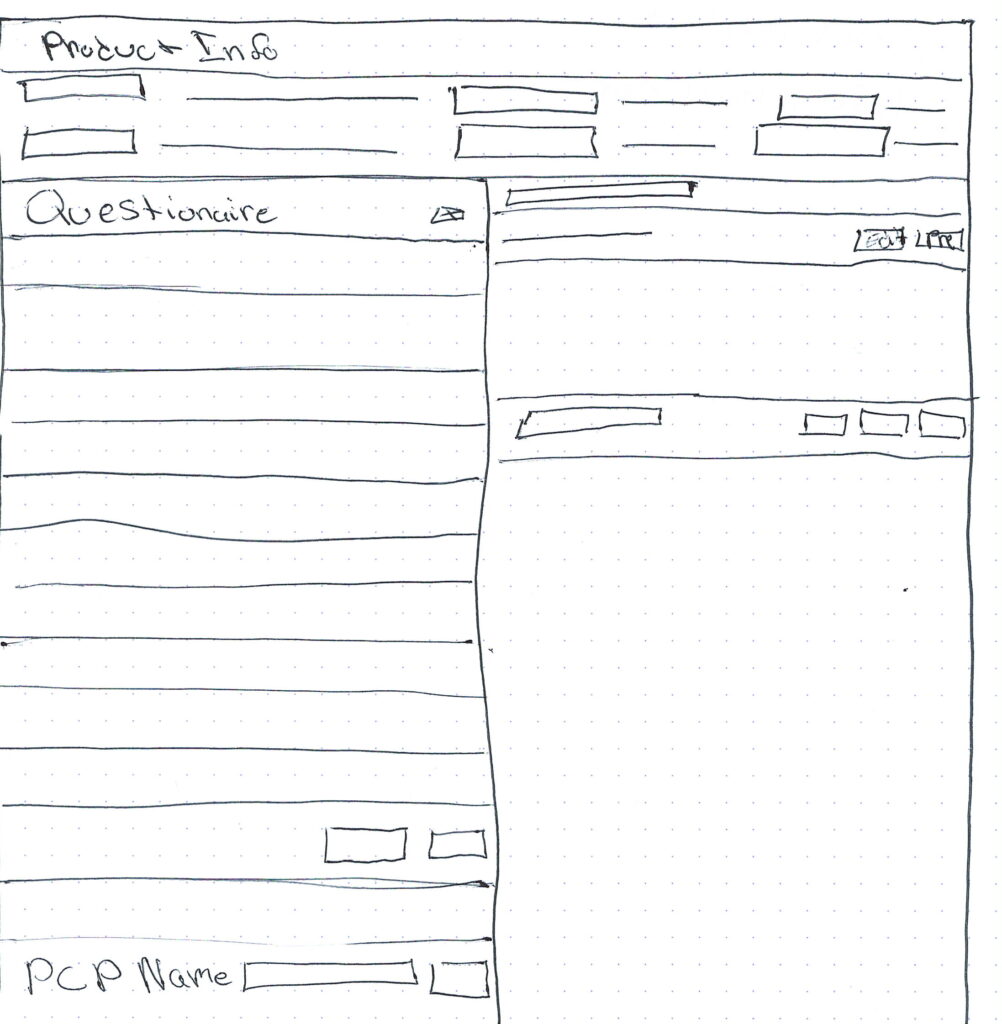
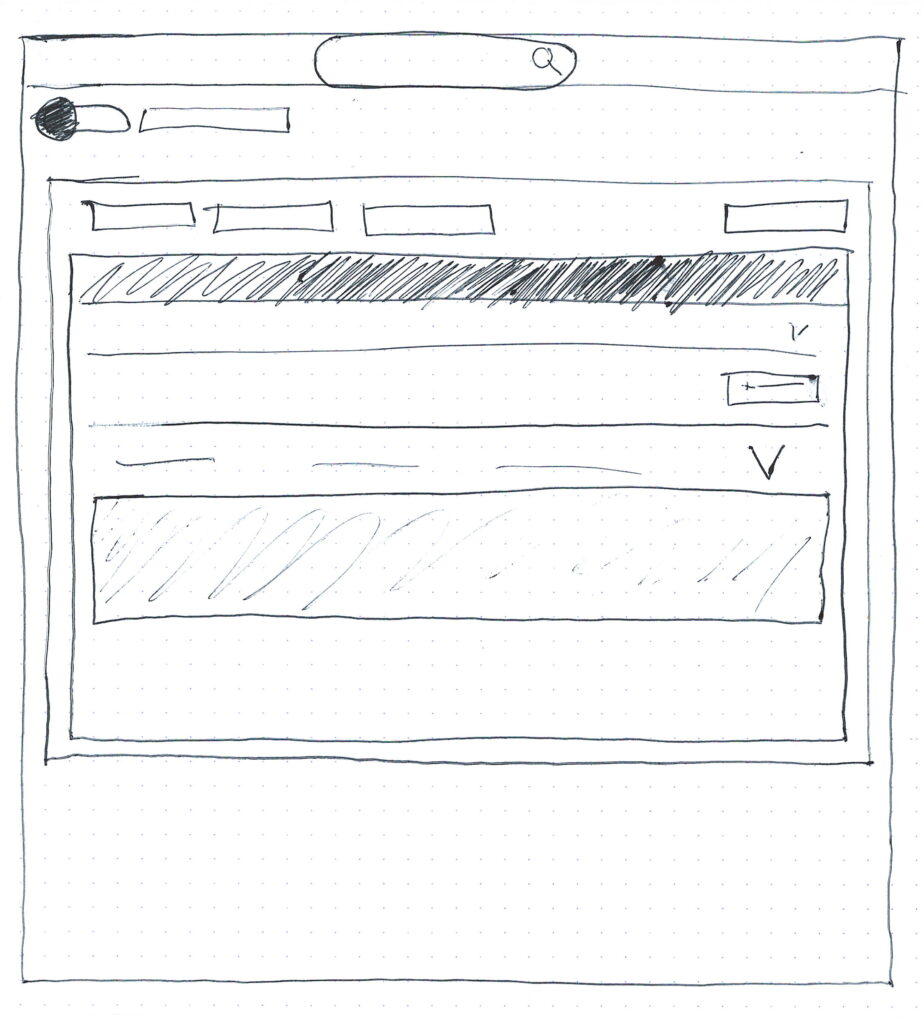
Wireframes
Grounded in the insights gathered from competitive research and detailed user stories, I began sketching low-fidelity wireframes to map out the core user flows.
These early wireframes illustrated how providers would move through the prior authorization process—from selecting a medication to submitting a request. My focus was on minimizing cognitive load, surfacing relevant clinical criteria, and aligning each step with real provider behavior.
Starting with low fidelity allowed me to:
Rapidly iterate and explore interaction patterns
Validate structure and flow with stakeholders
Ensure that core functionality was prioritized before UI refinement
This approach helped de-risk the design direction early and created alignment across design, product, and development teams.

Prototyping
Once the wireframes were validated, I translated them into interactive prototypes to bring the experience to life and simulate the end-to-end flow.
Using Adobe XD, I created clickable prototypes that allowed stakeholders—and later, providers—to engage with the interface in a realistic way. This was crucial for testing task flow, identifying usability friction, and gathering actionable feedback early in the process.
Through multiple rounds of iteration, I refined the interface to:
Support real-world clinical use cases
Surface coverage criteria contextually
Reduce redundant input and repetitive actions
Guide providers through complex decisions with clarity and simplicity
These prototypes also served as a shared source of truth for the development team, helping bridge design intent with implementation.
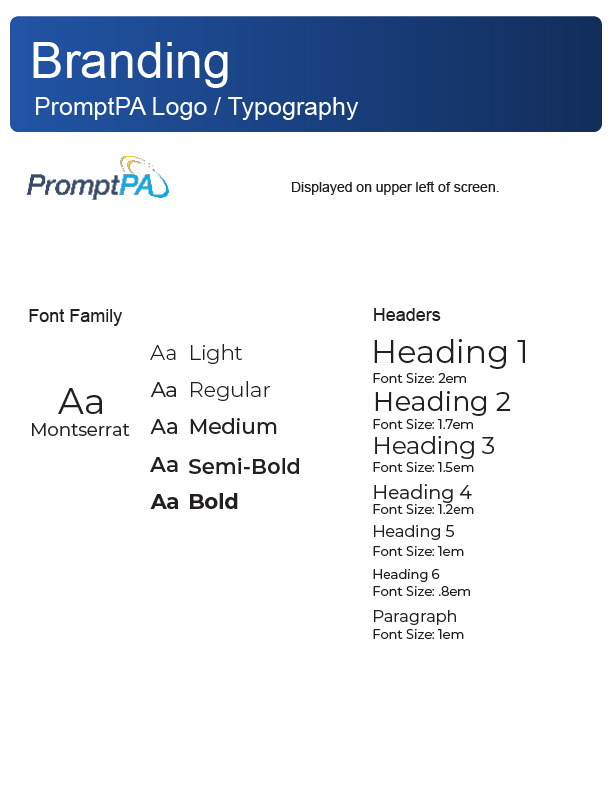

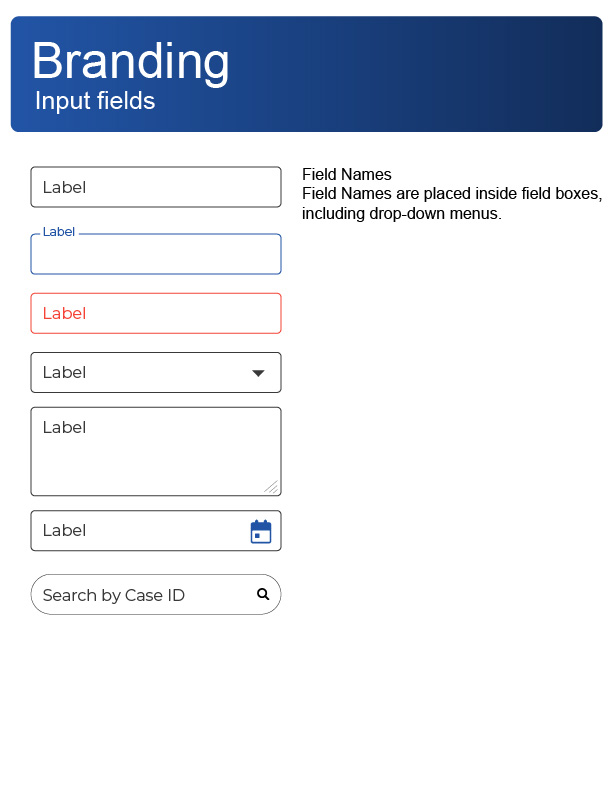
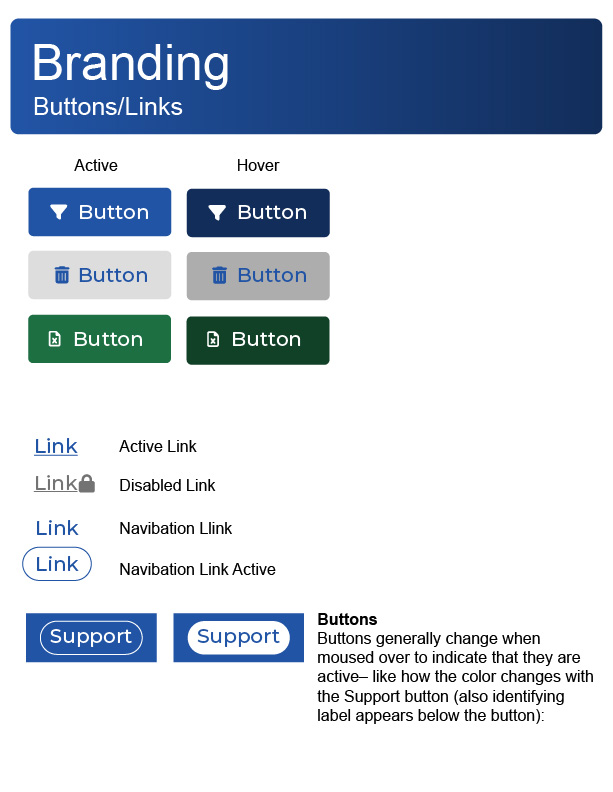
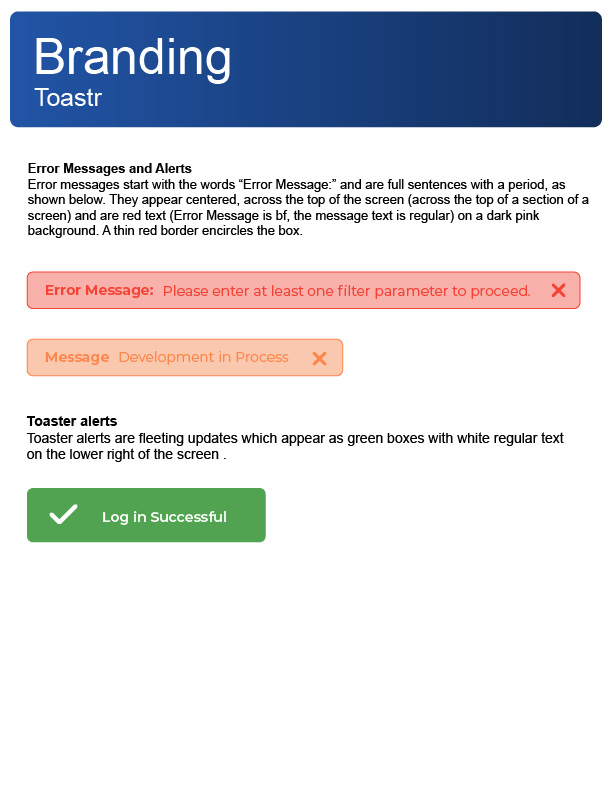
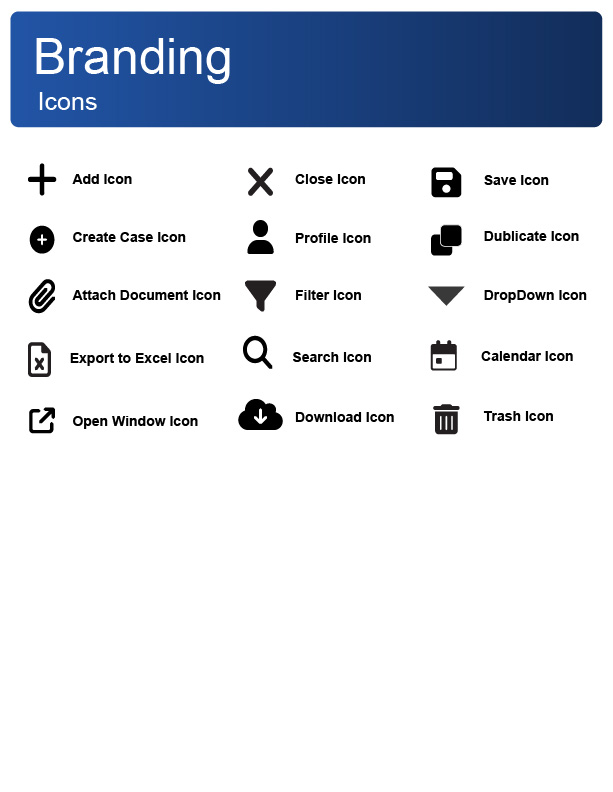
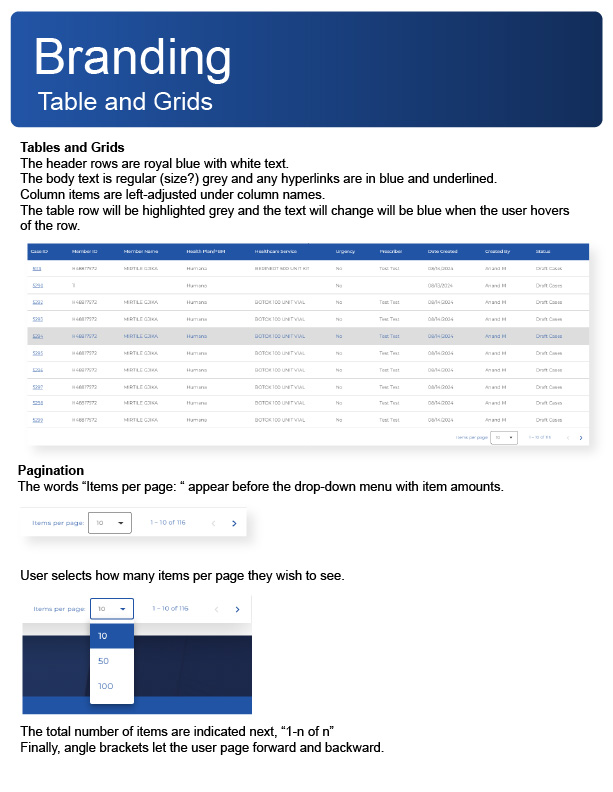
Style Guide
To ensure a cohesive and scalable user experience, I developed a comprehensive style guide and design system for PromptPA. This living resource included:
Typography: Clear hierarchy with accessible font sizes and weights tailored for readability in clinical settings
Color Palette: A calm, professional scheme balancing trust, clarity, and accessibility, meeting WCAG contrast standards
UI Components: Buttons, form fields, alerts, and navigation elements designed for consistency and reusability across workflows
Iconography & Illustrations: Simplified, meaningful visuals to support user comprehension without cluttering the interface
Interaction Patterns: Standardized behaviors for feedback, validation, and error handling to reduce user confusion
The style guide served as a single source of truth for both design and development teams, enabling efficient collaboration and faster iteration cycles. It also laid the groundwork for future platform enhancements, ensuring new features would align seamlessly with the existing experience.
Implementation
With the prototypes finalized and validated, I led the front-end development using Angular, translating the design system and interaction patterns into a responsive, performant web application.
I built a modular component architecture to ensure reusability, maintainability, and design consistency across the platform. Key elements included:
Dynamic form components that adapt to clinical criteria
Step-by-step submission workflows with inline validation
Real-time status indicators for request tracking
Accessibility enhancements aligned with WCAG guidelines
By leading both design and development, I was able to maintain design fidelity while optimizing performance and usability. I also collaborated closely with backend engineers to integrate APIs and ensure data accuracy throughout the submission process.
The front-end foundation was built with scalability in mind, supporting future expansion and integration with other systems.
Outcome & Impact
The PromptPA Portal transformed a traditionally slow and cumbersome process into an efficient, user-friendly experience for healthcare providers. Key outcomes include:
60% reduction in time required to complete prior authorization requests, enabling providers to focus more on patient care
Significant improvement in first-time submission accuracy, reducing costly rework and delays
Positive feedback from pilot users, who praised the platform’s clarity, speed, and alignment with their workflows
Accelerated patient access to specialty medications, contributing to better health outcomes and satisfaction
Beyond immediate improvements, the scalable design system and modular front end laid a strong foundation for future expansion, helping the organization adapt quickly to evolving healthcare regulations and provider needs.
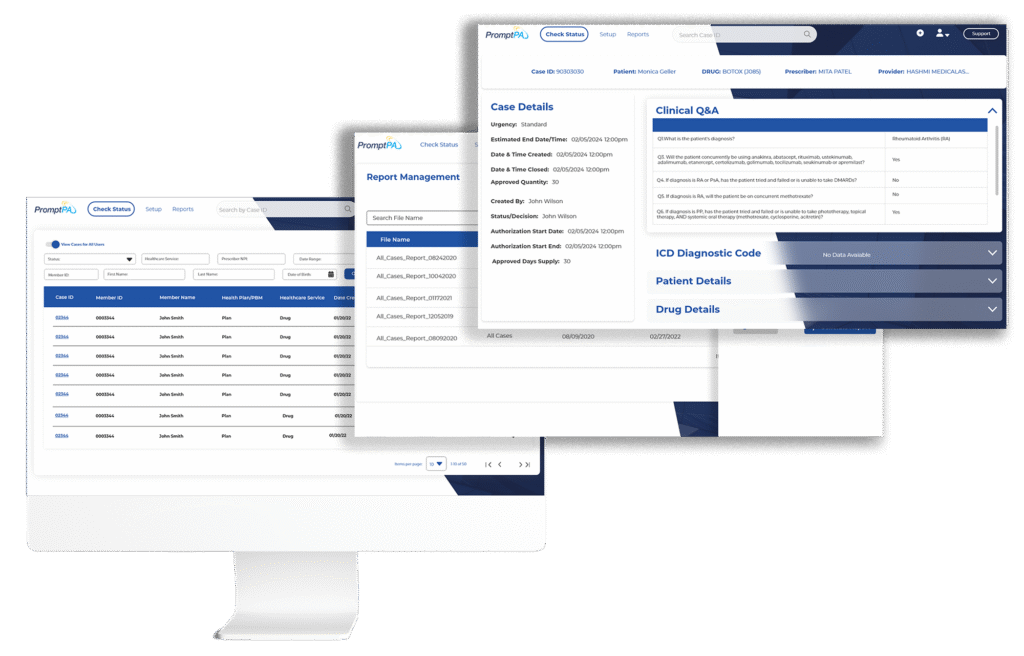
Reflection & Closing
Working on PromptPA as both Lead UX Designer and Lead Front-End Developer was a unique opportunity to bridge design and technical execution seamlessly. This dual role enabled me to:
Maintain tight alignment between user needs and implementation details
Iterate rapidly based on real feedback without loss in translation
Deliver a polished, scalable product on an accelerated timeline
The project reinforced the importance of deeply understanding complex user workflows—especially in regulated, high-stakes environments like healthcare. It also highlighted how strategic design systems and modular development can future-proof platforms and empower teams.
Ultimately, PromptPA is a reminder that thoughtful design paired with solid engineering can simplify even the most complex processes, directly impacting patient care for the better.
